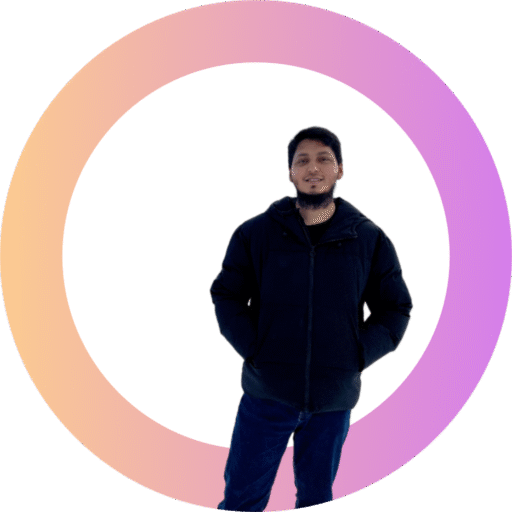If statements allow your Python programs to make decisions based on different conditions. They’re like the decision-making brain of your code.
Basic If Statement
The simplest form checks if a condition is true:
age = 18
if age >= 18:
print("You can vote!")If-Else Statements
Handle both true and false conditions:
temperature = 75
if temperature > 80:
print("It's hot outside!")
else:
print("It's nice weather!")If-Elif-Else Statements
Check multiple conditions in sequence:
score = 85
if score >= 90:
grade = "A"
elif score >= 80:
grade = "B"
elif score >= 70:
grade = "C"
else:
grade = "F"
print(f"Your grade is: {grade}")Comparison Operators
Use these operators to compare values:
== # Equal to
!= # Not equal to
> # Greater than
< # Less than
>= # Greater than or equal to
<= # Less than or equal toLogical Operators
Combine multiple conditions:
age = 25
has_license = True
if age >= 18 and has_license:
print("You can drive!")
if age < 16 or not has_license:
print("You cannot drive yet.")Remember that Python uses indentation to group code blocks, so make sure your code inside if statements is properly indented.