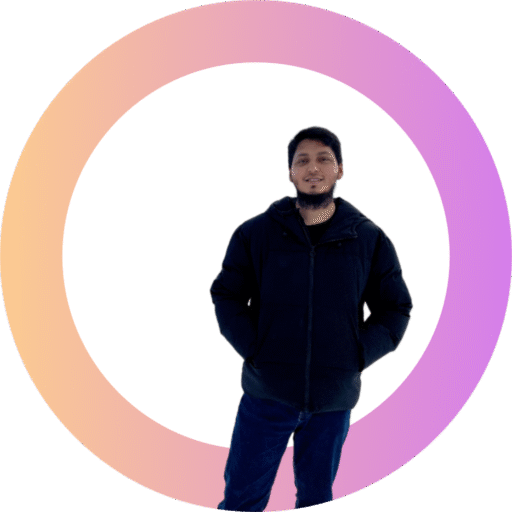Django’s admin interface is one of those features that makes you fall in love with the framework. Out of the box, you get a fully functional content management system. But here’s the thing – the default admin is just the starting point.
After customizing admin interfaces for dozens of clients, I’ve learned that a well-designed admin can be the difference between happy content managers and frustrated users. Today I’ll show you how to transform Django’s admin from functional to fantastic.
Basic Admin Setup That Doesn’t Suck
Most Django tutorials show you basic admin registration and stop there. That’s like buying a car and only using first gear. Let’s start with a proper foundation:
# inventory/admin.py
from django.contrib import admin
from django.utils.html import format_html
from django.urls import reverse
from django.utils.safestring import mark_safe
from django.db.models import Count
from .models import Category, Author, Book, BookReview
@admin.register(Category)
class CategoryAdmin(admin.ModelAdmin):
list_display = ['name', 'book_count', 'is_active', 'created_at']
list_filter = ['is_active', 'created_at']
search_fields = ['name', 'description']
prepopulated_fields = {'slug': ('name',)}
readonly_fields = ['created_at', 'updated_at']
fieldsets = (
(None, {
'fields': ('name', 'slug', 'description')
}),
('Status', {
'fields': ('is_active',)
}),
('Timestamps', {
'fields': ('created_at', 'updated_at'),
'classes': ('collapse',)
}),
)
def get_queryset(self, request):
"""Optimize queries by adding book count annotation"""
queryset = super().get_queryset(request)
return queryset.annotate(
_book_count=Count('books', distinct=True)
)
def book_count(self, obj):
"""Display number of books in category with link"""
count = obj._book_count
if count > 0:
url = reverse('admin:inventory_book_changelist') + f'?category__id__exact={obj.id}'
return format_html('{} books', url, count)
return '0 books'
book_count.short_description = 'Books'
book_count.admin_order_field = '_book_count'
@admin.register(Author)
class AuthorAdmin(admin.ModelAdmin):
list_display = ['full_name', 'book_count', 'birth_date', 'created_at']
list_filter = ['birth_date']
search_fields = ['first_name', 'last_name', 'bio']
ordering = ['last_name', 'first_name']
date_hierarchy = 'birth_date'
fieldsets = (
('Personal Information', {
'fields': ('first_name', 'last_name', 'birth_date')
}),
('Professional Details', {
'fields': ('bio', 'website'),
}),
('Metadata', {
'fields': ('created_at',),
'classes': ('collapse',)
}),
)
readonly_fields = ['created_at']
def get_queryset(self, request):
return super().get_queryset(request).annotate(
_book_count=Count('books', distinct=True)
)
def full_name(self, obj):
return f"{obj.first_name} {obj.last_name}"
full_name.short_description = 'Name'
full_name.admin_order_field = 'last_name'
def book_count(self, obj):
count = obj._book_count
if count > 0:
url = reverse('admin:inventory_book_changelist') + f'?authors__id__exact={obj.id}'
return format_html('{} books', url, count)
return '0 books'
book_count.short_description = 'Published Books'
book_count.admin_order_field = '_book_count'
Advanced Book Admin with Inline Editing
The Book model is where we really flex our admin customization muscles. This is a complex model with relationships, and we need an admin interface that reflects that complexity:
class BookReviewInline(admin.TabularInline):
model = BookReview
extra = 0
readonly_fields = ['created_at']
fields = ['reviewer_name', 'rating', 'title', 'is_approved', 'created_at']
def get_queryset(self, request):
return super().get_queryset(request).select_related('book')
@admin.register(Book)
class BookAdmin(admin.ModelAdmin):
list_display = [
'title', 'get_authors', 'category', 'price',
'stock_status', 'availability_badge', 'publication_date'
]
list_filter = [
'category', 'is_available', 'featured', 'publication_date',
('price', admin.RangeFilter),
('stock_quantity', admin.RangeFilter),
]
search_fields = [
'title', 'subtitle', 'isbn_13', 'publisher',
'authors__first_name', 'authors__last_name'
]
filter_horizontal = ['authors']
date_hierarchy = 'publication_date'
actions = ['mark_as_featured', 'mark_as_available', 'mark_as_unavailable', 'bulk_discount']
inlines = [BookReviewInline]
fieldsets = (
('Book Information', {
'fields': ('title', 'subtitle', 'authors', 'category')
}),
('Publication Details', {
'fields': ('isbn_10', 'isbn_13', 'publisher', 'publication_date', 'pages'),
'classes': ('collapse',)
}),
('Pricing & Inventory', {
'fields': ('price', 'cost_price', 'stock_quantity'),
}),
('Content', {
'fields': ('description',),
}),
('Status & Visibility', {
'fields': ('is_available', 'featured'),
}),
('Metadata', {
'fields': ('created_at', 'updated_at'),
'classes': ('collapse',)
}),
)
readonly_fields = ['created_at', 'updated_at', 'profit_margin_display']
def get_queryset(self, request):
"""Optimize queries to avoid N+1 problems"""
return super().get_queryset(request).select_related(
'category'
).prefetch_related('authors')
def get_authors(self, obj):
"""Display authors as a comma-separated list"""
authors = obj.authors.all()
if authors:
author_links = []
for author in authors:
url = reverse('admin:inventory_author_change', args=[author.pk])
author_links.append(format_html('{}', url, author.full_name))
return mark_safe(', '.join(author_links))
return '-'
get_authors.short_description = 'Authors'
def stock_status(self, obj):
"""Visual stock status indicator"""
if obj.stock_quantity == 0:
color = 'red'
status = f'Out of Stock'
elif obj.stock_quantity < 5:
color = 'orange'
status = f'{obj.stock_quantity} remaining (Low Stock)'
else:
color = 'green'
status = f'{obj.stock_quantity} in stock'
return format_html(
'{}',
color, status
)
stock_status.short_description = 'Stock Status'
def availability_badge(self, obj):
"""Styled availability badge"""
if obj.is_available and obj.stock_quantity > 0:
badge_class = 'success'
text = 'Available'
icon = '✓'
elif obj.is_available but obj.stock_quantity == 0:
badge_class = 'warning'
text = 'Available (No Stock)'
icon = '⚠'
else:
badge_class = 'danger'
text = 'Unavailable'
icon = '✗'
return format_html(
''
'{} {}',
{'success': '#28a745', 'warning': '#ffc107', 'danger': '#dc3545'}[badge_class],
icon, text
)
availability_badge.short_description = 'Availability'
def profit_margin_display(self, obj):
"""Show profit margin with color coding"""
margin = obj.profit_margin
if margin >= 50:
color = 'green'
elif margin >= 25:
color = 'orange'
else:
color = 'red'
return format_html(
'{:.1f}%',
color, margin
)
profit_margin_display.short_description = 'Profit Margin'
# Custom admin actions
def mark_as_featured(self, request, queryset):
"""Mark selected books as featured"""
updated = queryset.update(featured=True)
self.message_user(
request,
f'{updated} book{"s" if updated != 1 else ""} marked as featured.'
)
mark_as_featured.short_description = "Mark selected books as featured"
def mark_as_available(self, request, queryset):
"""Mark selected books as available"""
updated = queryset.update(is_available=True)
self.message_user(
request,
f'{updated} book{"s" if updated != 1 else ""} marked as available.'
)
mark_as_available.short_description = "Mark selected books as available"
def mark_as_unavailable(self, request, queryset):
"""Mark selected books as unavailable"""
updated = queryset.update(is_available=False)
self.message_user(
request,
f'{updated} book{"s" if updated != 1 else ""} marked as unavailable.'
)
mark_as_unavailable.short_description = "Mark selected books as unavailable"
def bulk_discount(self, request, queryset):
"""Apply 10% discount to selected books"""
count = 0
for book in queryset:
book.price = book.price * 0.9
book.save()
count += 1
self.message_user(
request,
f'Applied 10% discount to {count} book{"s" if count != 1 else ""}.'
)
bulk_discount.short_description = "Apply 10% discount to selected books"
Review Management Admin
User-generated content needs careful moderation. Here’s how I handle book reviews in the admin:
@admin.register(BookReview)
class BookReviewAdmin(admin.ModelAdmin):
list_display = [
'title', 'book_link', 'reviewer_name', 'rating_display',
'approval_status', 'created_at'
]
list_filter = [
'is_approved', 'rating', 'created_at',
('book__category', admin.RelatedOnlyFieldListFilter),
]
search_fields = [
'title', 'review_text', 'reviewer_name', 'reviewer_email',
'book__title'
]
readonly_fields = ['created_at']
actions = ['approve_reviews', 'reject_reviews']
fieldsets = (
('Review Information', {
'fields': ('book', 'title', 'rating', 'review_text')
}),
('Reviewer Details', {
'fields': ('reviewer_name', 'reviewer_email'),
}),
('Moderation', {
'fields': ('is_approved',),
}),
('Metadata', {
'fields': ('created_at',),
'classes': ('collapse',)
}),
)
def get_queryset(self, request):
return super().get_queryset(request).select_related('book')
def book_link(self, obj):
"""Link to the book's admin page"""
url = reverse('admin:inventory_book_change', args=[obj.book.pk])
return format_html('{}', url, obj.book.title)
book_link.short_description = 'Book'
book_link.admin_order_field = 'book__title'
def rating_display(self, obj):
"""Visual star rating display"""
stars = '★' * obj.rating + '☆' * (5 - obj.rating)
return format_html(
'{} ({})',
stars, obj.rating
)
rating_display.short_description = 'Rating'
rating_display.admin_order_field = 'rating'
def approval_status(self, obj):
"""Colored approval status"""
if obj.is_approved:
return format_html(
'✓ Approved'
)
else:
return format_html(
'✗ Pending'
)
approval_status.short_description = 'Status'
approval_status.admin_order_field = 'is_approved'
def approve_reviews(self, request, queryset):
"""Approve selected reviews"""
updated = queryset.update(is_approved=True)
self.message_user(
request,
f'{updated} review{"s" if updated != 1 else ""} approved.'
)
approve_reviews.short_description = "Approve selected reviews"
def reject_reviews(self, request, queryset):
"""Reject selected reviews"""
updated = queryset.update(is_approved=False)
self.message_user(
request,
f'{updated} review{"s" if updated != 1 else ""} rejected.'
)
reject_reviews.short_description = "Reject selected reviews"
Customizing the Admin Site Itself
Don’t forget to customize the admin site itself. A branded admin interface feels more professional:
# bookstore_project/settings.py
# Admin site customization
ADMIN_SITE_HEADER = "BookStore Administration"
ADMIN_SITE_TITLE = "BookStore Admin"
ADMIN_INDEX_TITLE = "Welcome to BookStore Administration Portal"
# In your main urls.py
from django.contrib import admin
admin.site.site_header = "BookStore Administration"
admin.site.site_title = "BookStore Admin"
admin.site.index_title = "Welcome to BookStore Administration Portal"
Create a custom admin base template to add your branding:
{% extends "admin/base.html" %}
{% block title %}{{ title }} | BookStore Admin{% endblock %}
{% block branding %}
 BookStore Administration
BookStore Administration
{% endblock %}
{% block nav-global %}
View Site
{% endblock %}
Advanced Admin Features
Here are some advanced techniques that make the admin even more powerful:
Custom Admin Dashboard
# inventory/admin.py
class AdminDashboard:
"""Custom admin dashboard with statistics"""
def get_stats(self):
from django.db.models import Sum, Avg
return {
'total_books': Book.objects.count(),
'available_books': Book.objects.filter(is_available=True).count(),
'total_authors': Author.objects.count(),
'total_categories': Category.objects.count(),
'total_value': Book.objects.aggregate(
total=Sum('price')
)['total'] or 0,
'avg_price': Book.objects.aggregate(
avg=Avg('price')
)['avg'] or 0,
'low_stock_books': Book.objects.filter(
stock_quantity__lt=5, is_available=True
).count(),
}
# Add to your admin.py
def admin_dashboard_view(request):
"""Custom admin dashboard"""
dashboard = AdminDashboard()
stats = dashboard.get_stats()
context = {
'title': 'Dashboard',
'stats': stats,
'recent_books': Book.objects.order_by('-created_at')[:5],
'pending_reviews': BookReview.objects.filter(is_approved=False)[:5],
}
return render(request, 'admin/dashboard.html', context)
Bulk Import/Export
# Add to BookAdmin
def export_books_csv(self, request, queryset):
"""Export selected books to CSV"""
import csv
from django.http import HttpResponse
response = HttpResponse(content_type='text/csv')
response['Content-Disposition'] = 'attachment; filename="books.csv"'
writer = csv.writer(response)
writer.writerow([
'Title', 'Authors', 'Category', 'Price', 'Stock', 'ISBN'
])
for book in queryset:
authors = ', '.join([a.full_name for a in book.authors.all()])
writer.writerow([
book.title,
authors,
book.category.name,
book.price,
book.stock_quantity,
book.isbn_13
])
return response
export_books_csv.short_description = "Export selected books to CSV"
# Add to actions list
actions = ['mark_as_featured', 'mark_as_available', 'mark_as_unavailable',
'bulk_discount', 'export_books_csv']
Making the Admin User-Friendly
The best admin interfaces are the ones that non-technical users can actually use. Here are my tips:
1. Use Help Text Everywhere
# In your models
class Book(models.Model):
price = models.DecimalField(
max_digits=10,
decimal_places=2,
help_text="Enter the selling price in pounds (e.g., 19.99)"
)
featured = models.BooleanField(
default=False,
help_text="Featured books appear on the homepage"
)
2. Provide Sensible Defaults
# In admin.py
def get_form(self, request, obj=None, **kwargs):
"""Customize form based on user permissions"""
form = super().get_form(request, obj, **kwargs)
if not request.user.is_superuser:
# Remove sensitive fields for non-superusers
form.base_fields.pop('cost_price', None)
return form
3. Add Validation Messages
def clean(self):
"""Custom validation with helpful messages"""
cleaned_data = super().clean()
price = cleaned_data.get('price')
cost_price = cleaned_data.get('cost_price')
if price and cost_price and price <= cost_price:
raise ValidationError(
"Selling price must be higher than cost price to make a profit!"
)
return cleaned_data
Performance Optimization
Admin interfaces can get slow with large datasets. Here's how to keep them fast:
# Use list_select_related and list_prefetch_related
class BookAdmin(admin.ModelAdmin):
list_select_related = ['category']
list_prefetch_related = ['authors']
# Limit the number of items per page
list_per_page = 50
list_max_show_all = 200
# Add pagination to related field widgets
raw_id_fields = ['category'] # For ForeignKey fields with many options
autocomplete_fields = ['authors'] # Requires search_fields on related model
Security Considerations
Don't forget about security in your admin customizations:
def has_change_permission(self, request, obj=None):
"""Restrict edit permissions based on user role"""
if not request.user.is_staff:
return False
# Only superusers can edit featured books
if obj and obj.featured and not request.user.is_superuser:
return False
return True
def get_queryset(self, request):
"""Filter queryset based on user permissions"""
qs = super().get_queryset(request)
if request.user.is_superuser:
return qs
# Regular staff can only see non-featured books
return qs.filter(featured=False)
Testing Your Admin Customizations
Admin customizations need tests too:
# inventory/tests.py
from django.test import TestCase
from django.contrib.auth.models import User
from django.urls import reverse
from .models import Book, Category, Author
class AdminTestCase(TestCase):
def setUp(self):
self.admin_user = User.objects.create_superuser(
'admin', 'admin@test.com', 'password'
)
self.client.login(username='admin', password='password')
self.category = Category.objects.create(name='Fiction', slug='fiction')
self.author = Author.objects.create(first_name='Test', last_name='Author')
self.book = Book.objects.create(
title='Test Book',
isbn_13='9781234567890',
category=self.category,
price=19.99,
cost_price=12.00,
stock_quantity=10,
publication_date='2022-01-01',
pages=200,
publisher='Test Publisher',
description='A test book'
)
self.book.authors.add(self.author)
def test_book_admin_list_view(self):
"""Test book admin list view loads correctly"""
url = reverse('admin:inventory_book_changelist')
response = self.client.get(url)
self.assertEqual(response.status_code, 200)
self.assertContains(response, 'Test Book')
def test_bulk_actions(self):
"""Test admin bulk actions work"""
url = reverse('admin:inventory_book_changelist')
data = {
'action': 'mark_as_featured',
'_selected_action': [self.book.pk],
}
response = self.client.post(url, data, follow=True)
self.assertEqual(response.status_code, 200)
self.book.refresh_from_db()
self.assertTrue(self.book.featured)
Wrapping Up Your Django Journey
The admin interface we've built today goes far beyond Django's defaults. It includes:
- Optimized queries to prevent performance issues
- Rich visual feedback for users
- Bulk actions for efficient content management
- Proper security and permissions
- Export functionality for data analysis
- Mobile-friendly responsive design
This completes our Django bookstore series. We've covered everything from project setup to admin customization, building a real application that demonstrates Django's power and flexibility.
The patterns and techniques we've explored - proper model design, efficient queries, maintainable templates, and user-friendly admin interfaces - form the foundation of every successful Django project I've worked on.
Django's admin is incredibly powerful when you know how to customize it properly. Don't settle for the defaults - create admin interfaces that your content managers will actually enjoy using.
Remember: the admin interface is often the first impression non-technical stakeholders have of your application. Make it count.