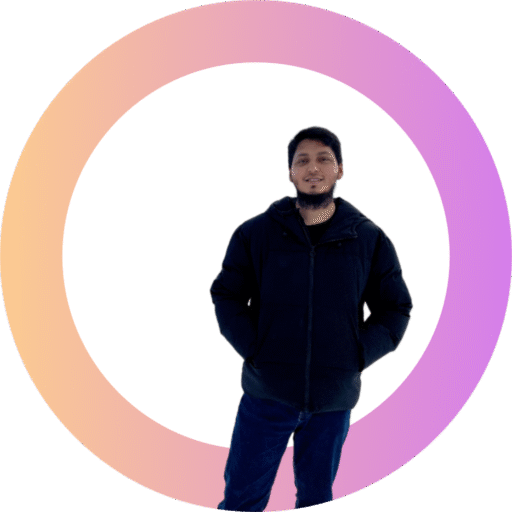In modern web design, CSS offers powerful tools to control how elements are styled based on their position within a parent container. Among these tools, the :first-child, :last-child, and :nth-child() pseudo-classes are some of the most useful. They allow you to target elements without having to assign unique classes or IDs, making your code cleaner and more maintainable.
This article explains how these selectors work and how to apply them effectively in your projects.
first-child – Selecting the First Element
p:first-child {
color: crimson;
}
This rule targets the first
element inside its parent and changes its text color to crimson. It’s especially useful when you want to apply a unique style to the first item in a group.
last-child – Selecting the Last Element
p:last-child {
color: royalblue;
}
This rule applies styles to the last
element within its parent container, turning the text royal blue. It helps differentiate the final element from the rest, often used in lists, cards, or menus.
nth-child(n) – Selecting a Specific Element by Position
p:nth-child(2) {
color: limegreen;
}
This selector targets the second child element (here, a
tag) and applies a lime green color. You can use any number to select an element by its exact position.
Common patterns using nth-child
p:nth-child(odd) { color: goldenrod; }
p:nth-child(even) { color: tomato; }
p:nth-child(3n) { color: teal; }
These patterns are useful for alternating row colors in tables, list highlights, or custom grid designs.
nth-last-child(n) – Selecting Elements from the End
p:nth-last-child(2) {
color: orchid;
}
This rule selects the second element from the end of the parent container. It’s useful when the structure of your content changes dynamically, and you still need to target specific elements.
Practical Example
Here’s a real example using a list:
- Item 1
- Item 2
- Item 3
- Item 4
- Item 5
This will apply unique colors based on each list item’s position. The first will be crimson, the last royal blue, and others alternating between goldenrod and tomato depending on whether they are in odd or even positions.
Why These Selectors Matter
Using CSS structural selectors reduces the need for excessive HTML classes, making your code easier to read and manage. Whether you’re working on navigation menus, data tables, or article layouts, these pseudo-classes provide efficient solutions for styling elements based on their structural role.